3 - Computer Security
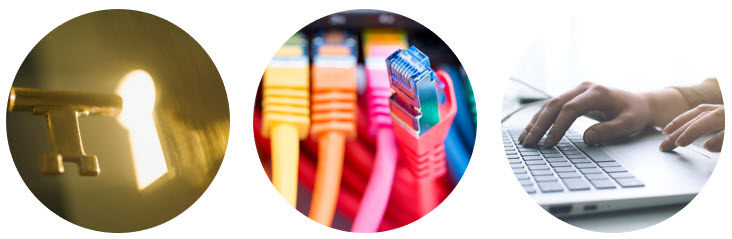
Scenario: Can you show the steps taken and measures put in place to avoid data breaches? Is your data encrypted?
Secure your computer and your network to to reduce the risk of a data breach, theft, hack or misuse. Incorporate the following practices into your everyday routine as well as workplace procedures and policy. Encourage others to do so as well.

Computer security when travelling should start long before booking the first plane ticket. Ideally, you have prepared your travelling IT security in as much detail as the itinerary. Regardless of whether you are planning a personal or business related trip, if you plan on taking any hardware and/or software that has dealt with University or research data, you need to take measures to protect it.
Below is advice from Griffith University cybersecurity to stay vigilant when travelling.

- Use strong passwords
- Encrypt your computer’s hard drive
- Avoid unsecure wifi. If it is available, Eduroam is a better option than free public or cafe hotspots/networks/wifi.
How to create strong passwords
- Make your password unique for each of your important accounts
- Make your password longer - at least 12 characters long. 14 or more characters is stronger
- Create a phrase password, a line from a song, or something else you can remember, incorporating a combination of numbers, letters, lowercase letters and symbols, e.g.
HavEY0urse1FAMerrY##orS1nt1sC0mingT0T0wn! - Do not incorporate personal information into your password. For example, the name of a child, pet, important birthdays, details from your address
- Find out if your email address has been compromised here
Encrypt your hard drive
- Hard drive encryption converts a physical drive into an unreadable format that cannot be unlocked without the secret key or password that was used to encrypt it. Encryption prevents unauthorized people or hackers from accessing the information on the hard drive.
- Encryption support from Griffith University
- Win 10 Encryption
- Win 7 Encryption
- Mac OS
- Use a password manager
- Enable multifactor authentication (MFA)
- Is your lab/office encrypted? Note: The boss’s computer is usually the most insecure . Organise for the whole team’s computers to be encrypted.
- Use a VPN (Virtual private network) whenever you’re not at work
- Keep your operating system and products up to date (especially your web browsers)
- You can use Qualsys Browser Check to confirm your browser is set securely
- Review Griffith’s cybersecurity-at-home for more information.